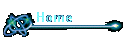
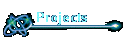
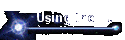
|
Once an AVI has been processed in Registax and especially after
using the Wavelet sliders, the image can have areas that are washed
out or over exposed. One way around this is to limit the raw image to a max brightness of approx.
150 to 180 out of 255. While this works, it doesn't use the full
dynamic range of the CCD. It can also cause noise to be more prevalent
in the final image. |
|
|
|
After stacking and wavelet adjusting
in Registax, bring up the Histogram function. Hope it works for you!
The images at the bottom are both stacks of 2850
frames of Mars, taken one after the other. |
|
|
|
|
|
|